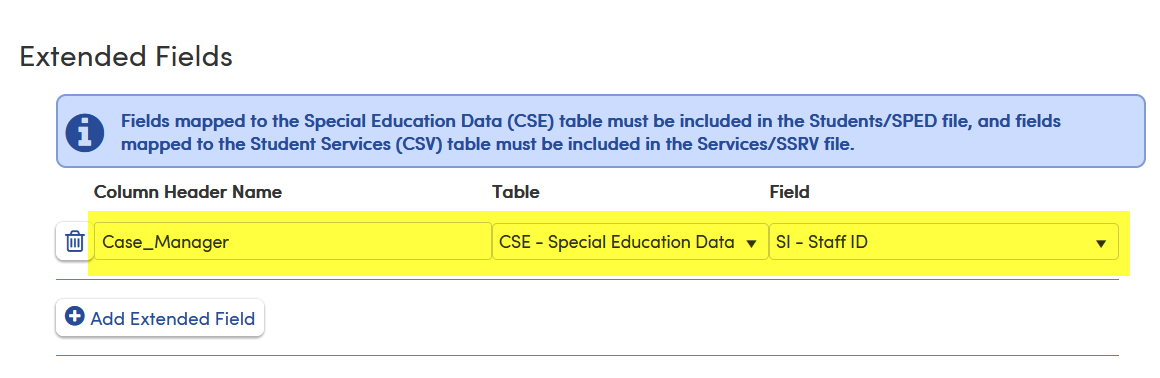Adding a Case Manager (CSE.SI) to the Special Ed Data Import - Aeries Interface
Print
Modified on: Mon, Apr 28, 2025 at 2:51 PM
Environment
- Special Ed Data Import Page
Resolution
- Customer needs to contact their Special Ed file provider:
- Request to add the Case Manager to their file and provide the “Header Name” for Case Manager.
- Customer can then set this up in Aeries on the Special Ed Data Import page:
- They will use the vendor provided header name to set up the Case Manager field on the Aeries side. This field is commonly used by districts for the special education import.
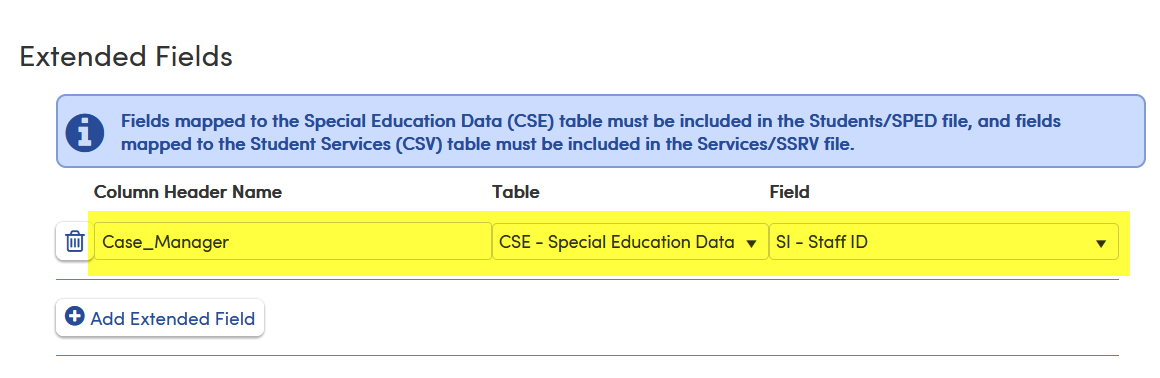
- Test the file:
- Advise a one-time import into customer SANDBOX environment using the Special Ed file to confirm the data. Ensure the vendor includes the Case Manager in the file for this test.
Did you find it helpful?
Yes
No
Send feedback Sorry we couldn't be helpful. Help us improve this article with your feedback.